This week we helped a legal client evaluate their current hardware assets to determine which were candidates for replacement and which might be able to have a hardware upgrade to extend their usable life. The audit was prompted by some of the staff experiencing slow systems which were affecting their productivity.
When evaluating the computers we ran through a number of different criteria to assess their useful life, these included:

- The age of the device
- If it was still under warranty
- Processor speed
- Amount of RAM (memory)
- Whether it met the minimum system requirements for critical business software or new operating systems (such as an upgrade to Windows Professional to allow logging in with their Microsoft 365 account or PIN)
- Whether productivity of the user is impacted
We audited the 19 devices in their current fleet with the above criteria in mind we came up with the following recommendations:
| Number | Verdict | Reason |
| 4 devices | Replace ASAP | Low spec devices, older processor and 8GB of RAM. Users are experiencing productivity issues |
| 3 devices | Replace in the next 3 months | Medium spec device, mid-range processor and 8GB of RAM. Users are experiencing productivity issues. The RAM is soldered on at the factory and therefore not upgradable |
| 2 devices | Upgrade the RAM to 32GB | Medium spec device, mid-range processor and 8GB of RAM. Users are experiencing productivity issues. Increasing to 32GB of RAM is a cost-effective upgrade in these devices |
| 10 devices | Leave as is | Good spec after recently being replaced |
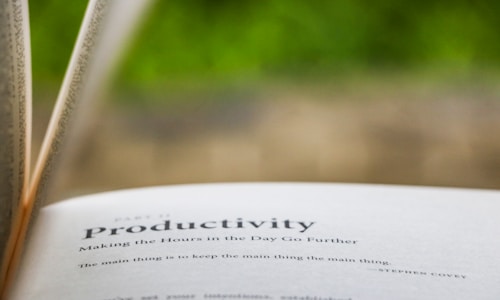
The practice software recommends a minimum of 8 GB of RAM (memory) and a 3GHz Intel i5 processor or equivalent as minimum system requirements, whilst Microsoft Office 365 for Business lists 4GB of RAM and a processor with at least 1.6GHz speed to run it successfully.
Whilst a computer with 8GB of RAM fits the individual minimum system requirements for running either program, using them together poses some problems in real world use. In this instance, our client experienced multiple issues with computers freezing and crashing when trying to run the 2 programs together. Real life usage showed that 16GB of RAM became the realistic minimum system requirement for running the 2 programs simultaneously.
To future-proof their technology, increase their staff productivity and improve the all important bottom line of making more
money, our client has since chosen to implement a minimum standard of hardware to be the latest Intel i7 processor and 32GB of RAM.
When to replace your computer
The general lifecycle for a laptop is between 2-4 years, however batteries may need to be changed earlier, 18 months to 2 years is the
typical lifespan of a laptop battery, especially if the laptop is used on battery power frequently. For laptops we would recommend aiming
for a 3-year replacement cycle for productivity gains.
 Looking
at other business technology, you can expect 3-5 years out of an on site server, we would recommend a 3-year replacement cycle for them.
Looking
at other business technology, you can expect 3-5 years out of an on site server, we would recommend a 3-year replacement cycle for them.An Uninterruptible Power Supply (UPS) can have a useful life of up to 10 years, though batteries will last 2-3 years, so you are looking at 2-3 battery changes in that 10 years, before you need to change the whole unit.
General networking equipment such as switches need to be replaced every 5-10 years, VoIP phone systems also average out at 5-10 years
depending on the required functionality and how much of the infrastructure is cloud based, some of our 3CX
phone systems
for instance are completely cloud based with no physical handsets or PBX and will last the test of time.
We also highly recommend replacing items that are out of warranty, if a computer requires repairs under warranty then it can usually be
done without significant issues for your business by choosing a Next Business Day on-site Australia wide warranty, like we have on our
Leader branded devices, so the most you might be without a computer is 1 business day. Warranties can be adjusted to suit your preferred
lifecycle, up to 5 years. FortiTech can supply server warranties for instance that are 24 x 7, 2 hours on site response time, you have
read that right, a technician will be on site with parts for repairs within 2 hours, no matter what time of day or night.
Benefits of replacing your computers

On the Australian average wage of $92,000 per year for an employee, improving their productivity by an hour a week equates to $2,420 a
year, so money spent on a better computer has an almost instant tangible improvement in productivity, but not only that, there is an
increase in staff morale and businesses get more billable work in return.
Our client's employees were waiting for their computers to process data up to 30 minutes a day, the new faster computers have reduced this to only a few minutes and there is no more frustrating restarts a couple of times a day.
In our clients own words the return on their investment has been phenomenal.
What to look for and what does it cost?
When deciding on a new computer there are a few things that will need to be taken into consideration:
- Does it come with a manufacturer on site warranty, onsite warranties are far and away the best option to cover your investment versus a mail-in option or returning the item to a service depot
- What are the system requirements of the programs you run day-to-day
- Is it fit for purpose for the role of the employee i.e a CAD designer will need a higher spec computer than a general office worker.
Pricing for a laptop similar to the ones our client has chosen to go with, which are equipped with the latest Intel i7 processor and 32GB of RAM and 3 years on site Australia wide warranty is around $2,900 + GST, this isn't much more than a standard mid-range laptop, and with the productivity gains based on 1 hour a week or $2,420 a year it will pay for itself in no time.
Desktop pricing varies depending on the specifications required, but on average are around $1,900 + GST and you can also add on dual
monitors for even more productivity.
What are you waiting for?
If you are interested in engaging FortiTech to undertake a technology audit for your business or you are keen to start replacing your
aging computers give us a call on 1300 778 078 or drop
us an email
and we can put you and your team on the path to productivity.
Editors note: This blog was last updated in June 2023 to reflect current pricing.